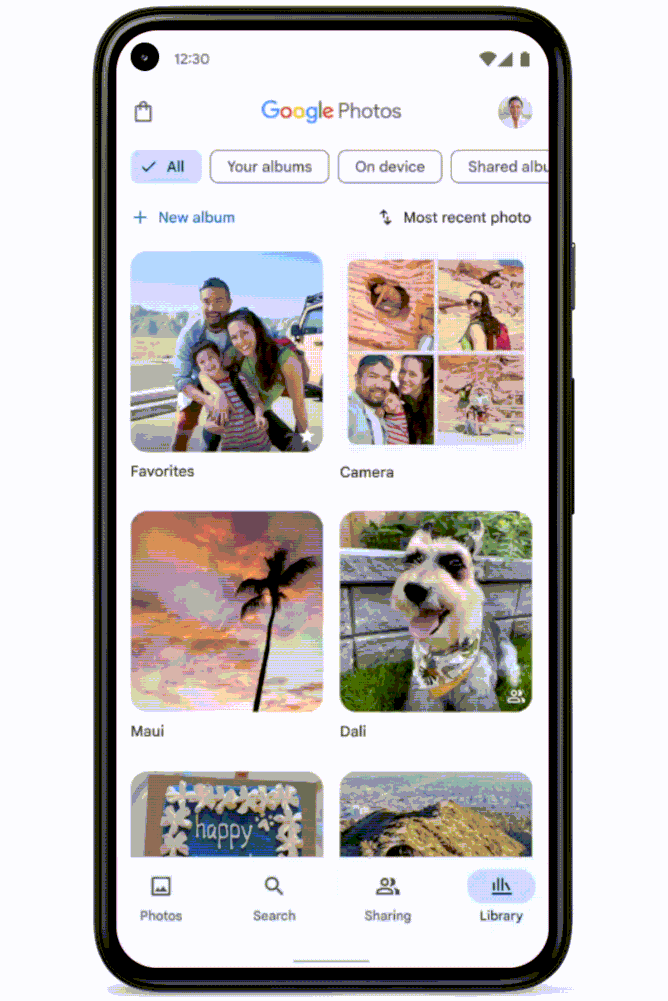Google Photos is redesigning its library and sharing tabs just in time for spring cleaning. Google is making a significant layout change in Google Photos to help users easily organize photos on their devices. The company said in a blogpost; “Over the coming weeks, we’re starting to roll out some updates to Google Photos to make it even easier to sort through your albums, import photos and videos you have saved somewhere else, see your shared content, and find screenshots. Let the decluttering begin! “
Google Photos layout change: sortable library tab, tidier sharing tab, and decluttering screenshots
The layout of the current library tab is transformed to a grid or list view. The updated Library tab will have new search filters right at the top, followed by a grid/list layout for all the media folders on your device. Alongside, the company is also adding a new Import photos option to help you copy photos from other services and move photos from a camera to your phone.
The sharing tab is also getting a significant layout change with new sections for partner sharing, shared albums, and conversations. Google said that the updates to the sharing tab will begin rolling out on Android this week, and are coming soon to iOS. Last but not the least, Google is adding a shortcut to screenshots that will appear at the top of your main photo grid to take you right to them, in case you forgot to delete them, for decluttering.
How to free up Google storage
- Open the Google One app
- Tap Storage and then Free up account storage
- Select the category you want to manage
- Select the files for removal
- To sort files, tap Filter
- After selecting files, tap Delete
Read more: Google is looking to develop a ‘Switch to Android’ iOS app to easily migrate data from an iPhone
Source: Google Blogpost